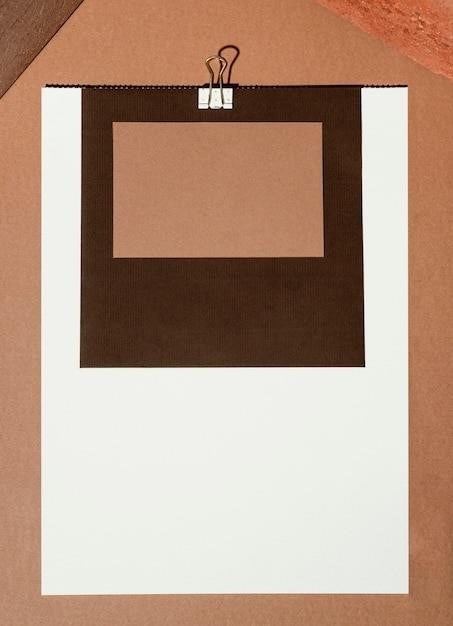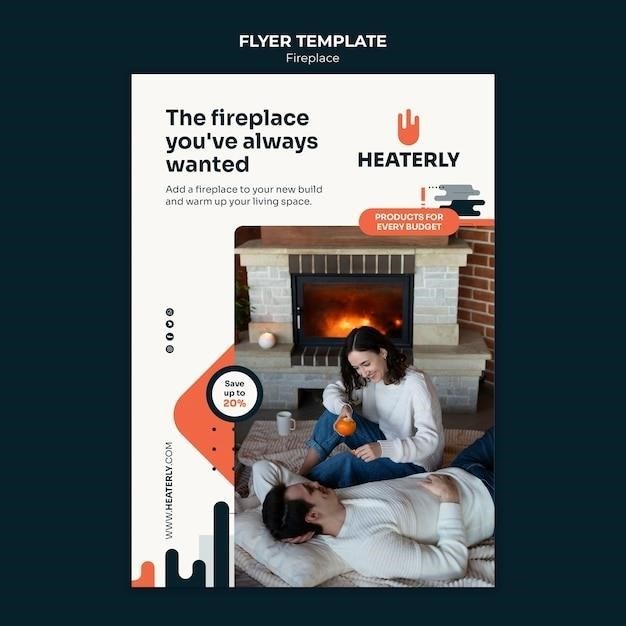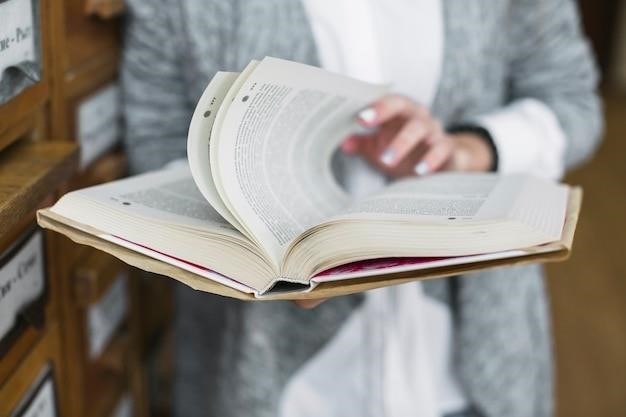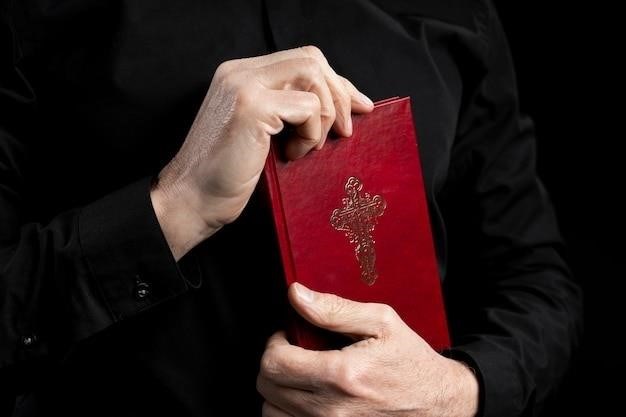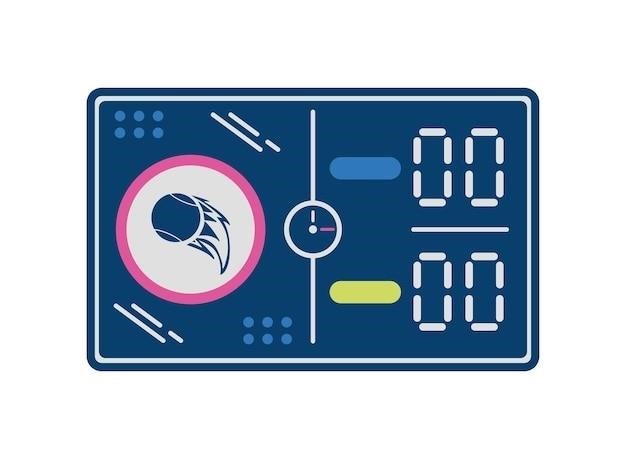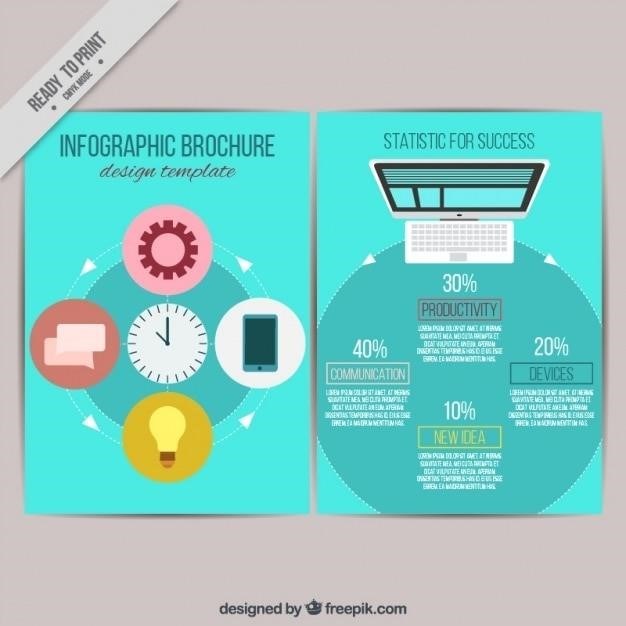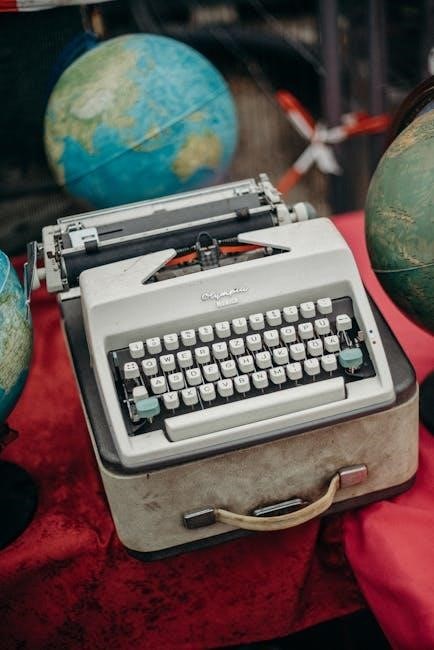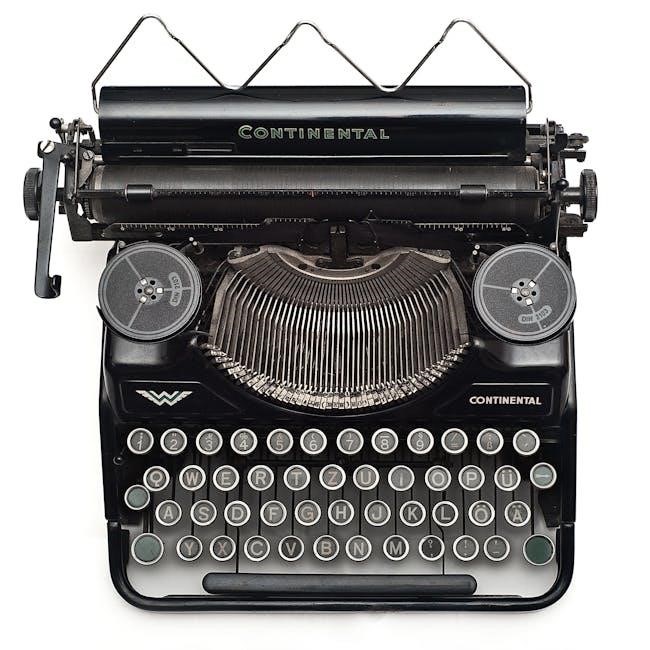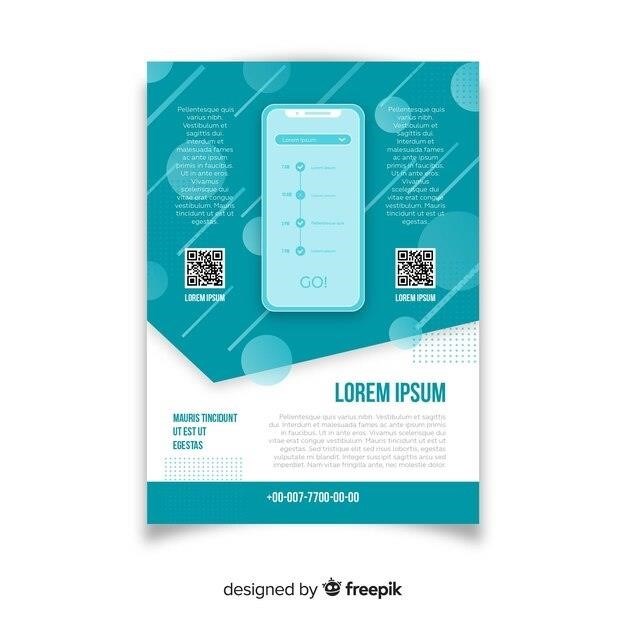FreeStyle Freedom Lite User Manual Guide
This guide provides essential information for using the FreeStyle Freedom Lite meter. It covers setup, testing, and troubleshooting. The FreeStyle Freedom Lite is designed for convenient blood glucose monitoring using FreeStyle Lite test strips only.
The FreeStyle Freedom Lite is a compact and user-friendly blood glucose monitoring system designed to help individuals with diabetes easily manage their blood sugar levels. This system utilizes FreeStyle Lite test strips and requires a small blood sample (0.3 microliters) for testing, providing results quickly and efficiently. The meter is intended for in vitro diagnostic use, meaning it’s designed for testing blood glucose from samples taken outside the body. It’s suitable for testing on various sites, including the forearm, upper arm, hand, thigh, calf, or fingers.
This meter allows users to conveniently monitor their glucose levels at home or on the go, promoting proactive diabetes management. Remember to only use FreeStyle Lite test strips and control solution with this meter, as other products may lead to inaccurate readings. The system check screen appears when the meter is functioning correctly; if it doesn’t, refer to the troubleshooting section. This guide will provide a comprehensive overview of the FreeStyle Freedom Lite meter, including setup instructions, testing procedures, and helpful tips for accurate and reliable results. Please read all instructions carefully before using the FreeStyle Freedom Lite system to ensure proper operation and accurate blood glucose monitoring.
Intended Use of the System
The FreeStyle Freedom Lite system is specifically designed for in vitro diagnostic use, meaning it is intended for testing blood glucose levels from samples taken outside the body. This system is indicated for self-testing by individuals with diabetes to monitor their blood glucose. The FreeStyle Freedom Lite meter measures blood glucose, also known as blood sugar, from a small blood sample. You can obtain the blood sample from various sites on your body, including the forearm, upper arm, hand, thigh, calf, or fingers. This flexibility allows you to choose the most comfortable and convenient testing location.
The FreeStyle Freedom Lite system is intended for single-patient use and should not be shared with others. It is designed to be used with FreeStyle Lite test strips and FreeStyle control solution only. Using other products may produce inaccurate results. This system provides a tool for managing diabetes by allowing you to track your blood glucose levels over time. This information can then be used to make informed decisions about diet, exercise, and medication, in consultation with your healthcare professional. It is crucial to use the FreeStyle Freedom Lite system according to the instructions in this manual to ensure accurate and reliable results for effective diabetes management. Always consult with your healthcare provider for interpretation of your blood glucose readings and adjustments to your diabetes management plan.

Important Precautions and Warnings

Before using the FreeStyle Freedom Lite system, it is crucial to carefully read and understand all instructions in this user manual. Failure to follow these instructions may result in inaccurate blood glucose readings, which could lead to improper diabetes management. This system is intended for use only with FreeStyle Lite test strips and FreeStyle control solution. Using other brands of test strips or control solutions may lead to inaccurate results and should be avoided. Keep the meter and all components of the system out of reach of children, as small parts may pose a choking hazard. Do not use the FreeStyle Freedom Lite system if any part of the system appears to be damaged or broken.
Consult your healthcare professional before making any significant changes to your diabetes management plan based on blood glucose readings obtained with this system. The FreeStyle Freedom Lite system is not intended to diagnose or screen for diabetes. Do not use this system on critically ill patients. If you are experiencing symptoms that are not consistent with your blood glucose readings, consult your healthcare professional immediately. Keep the test strip vial tightly closed to protect the test strips from moisture and contamination. Store the test strips in a cool, dry place, away from direct sunlight and heat. Discard used test strips and lancets properly in a sharps container to prevent accidental injury or infection. Never reuse test strips or lancets. Ensure the meter’s data port remains clean and unobstructed to guarantee proper data transfer. If the system check screen does not appear when you turn on the meter, refer to the troubleshooting section of this manual. Always wash and dry your hands thoroughly before performing a blood glucose test to ensure accurate results and prevent contamination.
Setting Up the Meter (Time and Date)
Before you begin using your FreeStyle Freedom Lite meter, it is important to properly set the time and date. This ensures that your blood glucose readings are accurately recorded with the correct timestamp, which is essential for tracking your blood sugar levels over time. To set the time and date, first, ensure that the meter is turned off. Then, press and hold the “M” button (Memory button) for a few seconds until the setup screen appears. The year will be the first setting displayed and will be flashing, use the up and down arrow buttons to adjust the year to the correct value. Once the correct year is displayed, press the “M” button again to confirm and move on to setting the month. Repeat this process for setting the month, day, hour, and minute, using the arrow buttons to adjust each value and the “M” button to confirm and move to the next setting.
After you have set the minute, the meter will display the option to choose between 12-hour and 24-hour time formats. Use the arrow buttons to select your preferred format and press the “M” button to confirm. Finally, the meter will display the date format option (e.g., MM/DD/YYYY or DD/MM/YYYY). Select your preferred date format using the arrow buttons and press the “M” button to confirm. Once you have completed all of these steps, the meter will save the settings and return to the main screen. It is crucial to verify that the time and date are accurate after completing the setup process. If you need to make any changes, you can repeat the steps outlined above to re-enter the setup mode. Accurate time and date settings are essential for effective diabetes management and data analysis.
Performing a Blood Glucose Test
To accurately monitor your blood glucose levels using the FreeStyle Freedom Lite meter, it’s essential to follow a specific procedure for performing a blood glucose test. First, wash your hands thoroughly with soap and warm water, then dry them completely. This step is crucial to ensure accurate results by removing any potential contaminants from your skin. Next, prepare your lancing device according to the manufacturer’s instructions. Insert a fresh lancet into the lancing device, and adjust the depth setting to a comfortable level that will provide an adequate blood sample. Obtain a FreeStyle Lite test strip from its vial and close the vial immediately to protect the remaining strips from humidity. Insert the test strip into the meter’s test strip port, ensuring it is inserted in the correct direction. The meter will automatically turn on and display a flashing blood drop symbol, indicating that it is ready for testing.

Now, use the lancing device to prick your fingertip or an alternate testing site, such as your forearm or upper arm, if approved by your healthcare provider. Gently squeeze or massage the area around the puncture site to encourage a small drop of blood to form. Bring the blood drop to the top edge of the test strip where indicated, allowing the strip to draw the blood in via capillary action. Ensure that the sample fills the confirmation window on the test strip. The meter will beep to indicate that enough blood has been applied. After the blood has been applied, the meter will begin a countdown, typically for about 5 seconds. Do not remove the test strip during this time. Once the countdown is complete, your blood glucose reading will be displayed on the meter’s screen. Record your result in a logbook or diabetes management app, along with the date, time, and any relevant information, such as meals or medication taken. Safely dispose of the used lancet in a sharps container and remove the test strip from the meter. The meter will automatically turn off after a few seconds. If the meter displays an error message, consult the troubleshooting section of the user manual. Always consult with your healthcare provider for guidance on interpreting your blood glucose readings and adjusting your diabetes management plan.
Alternate Site Testing Locations
The FreeStyle Freedom Lite meter offers the convenience of alternate site testing (AST), allowing you to test your blood glucose levels from locations other than your fingertips. While fingertip testing is often preferred due to its accuracy and speed in reflecting changes in blood glucose, AST can provide a less painful option for some individuals. Approved alternate testing sites for the FreeStyle Freedom Lite include the forearm, upper arm, hand, thigh, and calf. However, it’s crucial to understand the limitations and precautions associated with AST to ensure accurate and reliable results. Blood glucose readings from alternate sites may not always match fingertip readings, especially during periods of rapid glucose change, such as after meals, during exercise, or when taking insulin.
Before using an alternate site, consult with your healthcare provider to determine if AST is appropriate for your individual needs and circumstances. It’s generally recommended to use fingertip testing when your blood glucose is changing rapidly, when you suspect hypoglycemia (low blood sugar) or hyperglycemia (high blood sugar), or if you are experiencing symptoms that don’t match your AST reading. To perform AST, choose a clean, dry testing site that is free from lotion, hair, or other obstructions. Use a clear or colorless soap and warm water to wash the area, then dry it thoroughly. Use the lancing device to prick the selected site, following the instructions provided with the device. Gently squeeze or massage the area to obtain a sufficient drop of blood, and apply it to the FreeStyle Lite test strip as directed. Be aware that alternate sites may require more pressure to obtain a blood sample compared to fingertips. If you have difficulty obtaining a blood sample from an alternate site, try warming the area or gently massaging it to improve blood flow. If you are still unable to obtain a sample, revert to fingertip testing. Always compare your AST readings with your fingertip readings periodically to ensure consistency and accuracy. If you have any concerns about the accuracy of your AST readings, consult with your healthcare provider for further guidance.
Downloading Test Results
The FreeStyle Freedom Lite meter allows you to download your stored blood glucose test results to a computer for further analysis and tracking. This feature can be invaluable for identifying trends in your blood glucose levels, sharing data with your healthcare provider, and making informed decisions about your diabetes management plan. To download your test results, you will need a compatible data management software program, such as FreeStyle Auto-Assist Neo or similar software, and a compatible USB data cable. Check the FreeStyle website or your meter’s packaging for information on compatible software and cables.
First, install the data management software on your computer, following the instructions provided with the software. Once the software is installed, connect the FreeStyle Freedom Lite meter to your computer using the USB data cable. Ensure that the meter is powered on and in the data transfer mode. The specific steps for entering data transfer mode may vary depending on the software version and meter settings, so consult the software’s user manual for detailed instructions. Once the meter is connected and in data transfer mode, the software should automatically recognize the meter and prompt you to begin the download process. Follow the on-screen instructions to download the test results from the meter to your computer. The download process may take a few minutes, depending on the number of test results stored in the meter’s memory. Once the download is complete, the software will display your test results in a variety of formats, such as graphs, charts, and tables. You can then analyze your data, identify trends, and generate reports to share with your healthcare provider. Regular downloading of your test results can help you gain a better understanding of your blood glucose patterns and make more informed decisions about your diabetes management.
If you encounter any difficulties downloading your test results, consult the troubleshooting section of the data management software’s user manual or contact FreeStyle customer support for assistance. Make sure the USB cable is securely connected to both the meter and the computer. Also, verify that the correct software drivers are installed on your computer. Keeping your data management software up to date with the latest version can also help ensure compatibility and prevent download issues. Regularly backing up your downloaded test results is also recommended to protect your data in case of computer problems or software errors.

Troubleshooting Common Issues
Even with careful use, you might encounter occasional issues with your FreeStyle Freedom Lite meter. This section addresses some common problems and provides potential solutions to help you resolve them quickly and easily. One frequent issue is an error message displayed on the meter’s screen. These messages often indicate a problem with the test strip, the blood sample, or the meter itself; If you see an error message, first consult the meter’s user manual for a description of the specific error and recommended actions. Try replacing the test strip with a new one, ensuring that it is properly inserted into the meter. Make sure the test strip is not expired or damaged. If the error persists, check your blood sample. Ensure that you are applying enough blood to the test strip and that the blood sample is not diluted or contaminated. If you are still experiencing problems, the meter may need to be reset or replaced.
Another common issue is inaccurate or inconsistent blood glucose readings. If you suspect that your meter is providing inaccurate results, compare the readings with those from another meter or from a laboratory test. If there is a significant discrepancy, perform a control solution test to verify the meter’s accuracy. Control solution tests use a solution with a known glucose concentration to check if the meter is functioning correctly. If the control solution test results are outside the acceptable range, the meter may need to be recalibrated or replaced. Inconsistent readings can also be caused by improper testing technique. Make sure you are following the instructions in the user manual carefully, including washing and drying your hands thoroughly, obtaining an adequate blood sample, and applying the blood to the test strip correctly. Environmental factors, such as temperature and humidity, can also affect the accuracy of blood glucose readings. Avoid testing in extreme temperatures or in areas with high humidity.
If you are unable to resolve the issue on your own, contact FreeStyle customer support for assistance. They can provide additional troubleshooting steps or arrange for a meter replacement if necessary. Remember to keep your meter clean and properly stored to prevent future problems. Avoid exposing the meter to extreme temperatures, moisture, or direct sunlight. Replace the batteries regularly to ensure that the meter has sufficient power. By following these troubleshooting tips and taking good care of your meter, you can minimize the risk of encountering problems and ensure accurate and reliable blood glucose readings.